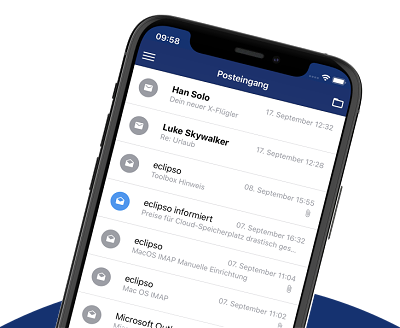Setting up IMAP on iPhone & iPad under iOS
Setting up IMAP on iPhone & iPad under iOS
With IMAP, you can receive and send your emails on your iPhone or iPad. Setting up your eclipso Mail Europe account on iOS devices is simple and quick. This guide will walk you through the setup process step by step. Note: This guide applies to current iOS versions. Menus may vary slightly in older versions.
Note: This guide applies to current iOS versions. Menus may vary slightly in older versions.
Prerequisites
- An eclipso Mail Europe account
- Login credentials for your eclipso Mail Europe account
- An iPhone or iPad with iOS
Setup Steps
- Open Settings
- Open the "Settings" on your iPhone or iPad.
- Passwords & Accounts
- Scroll down and tap on "Passwords & Accounts".
- Add Account
- Tap on "Add Account" and select "Other".
- Add Mail Account
- Tap on "Add Mail Account".
- Enter Account Details
- Name: Enter your name.
- Email: Enter your eclipso Mail Europe email address.
- Password: Enter the password for your eclipso Mail Europe account.
- Description: Enter a description for the account (e.g., "eclipso Mail").
- Manual Setup
- Tap "Next". Your device will attempt to configure the settings automatically. If this fails, select "IMAP".
- Enter Server Information
- Incoming Mail Server (IMAP):
- Hostname: mail.eclipso.de
- Username: Your full eclipso Mail Europe email address
- Password: Your eclipso Mail Europe password
- Outgoing Mail Server (SMTP):
- Hostname: mail.eclipso.de
- Username: Your full eclipso Mail Europe email address
- Password: Your eclipso Mail Europe password
- Incoming Mail Server (IMAP):
- SSL/TLS Settings
- Ensure SSL/TLS is enabled for both servers.
- IMAP Port: 993
- SMTP Port: 465
- Complete Setup
- Tap "Next" and then "Save" to complete the setup.