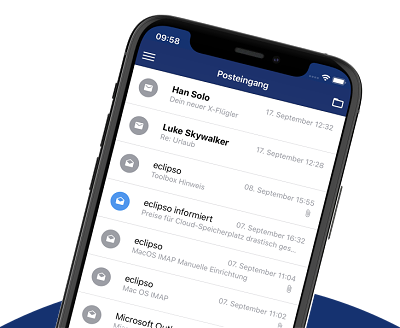Exchange Digital Signatures - How It Works
Exchange Digital Signatures - How It Works
S/MIME (Secure/Multipurpose Internet Mail Extensions) is a standard for digital signatures and encryption of emails. With S/MIME, you can secure your email communication and provide digital proof of your identity. S/MIME is available free of charge in all tariffs.
S/MIME is available free of charge in all tariffs.
What can S/MIME do for you?
- Digital Signature: Proves that an email really comes from you and hasn't been changed in transit
- Encryption: Ensures that only the intended recipient can read your email
- Authenticity: Your contact immediately sees that the message comes from you
- Privacy: Prevents unauthorized persons from reading your private emails
How does S/MIME work?
The principle: S/MIME uses two keys:- Private Key: Only you know this key. It is stored encrypted in your certificate (.pfx or .p12 file)
- Public Key: This key is public. Your contacts use it to communicate with you in encrypted form
The S/MIME Process - Step by Step
Phase 1: SETUP (only once)- You import your certificate with private key
- eclipso Mail Europe stores the private key securely
- ✅ You are ready to sign
- You send a signed email to your contact
- Your public key is automatically sent with it
- Contact receives your public key and saves it
- Contact sends signed reply back
- You receive contact's public key
- ✅ Exchange complete!
- You can now send encrypted
- You use: Contact's public key (for encryption)
- Contact uses: Their private key (for decryption)
- ✅ Only contact can read email!
Important Concepts
⚠️ CORRECT ORDER:- ❌ WRONG: Try to encrypt immediately
- ✅ CORRECT: Sign first, wait for exchange, then encrypt
- ❌ WRONG: Only you have a certificate
- ✅ CORRECT: Both sides must have imported a certificate
- ❌ WRONG: They exchange automatically
- ✅ CORRECT: They are exchanged through signed emails
Supported Applications
S/MIME is a standard and works with many email programs:- Web Browser (eclipso Mail Europe web interface)
- Microsoft Outlook
- Apple Mail
- Mozilla Thunderbird
- Other standard email clients